This AIOSEO vs Rank Math article, provides valuable insights into these powerful WordPress SEO tools. Every blogger and website owner aims to rank higher on Google. So for this purpose we have to know everything about these useful tools.
Topics Covered
Table of Contents
If you’re using All in One SEO (AIOSEO), to optimize your blog or website, you’ve probably seen the TruSEO Score — a colored score out of 100 that rates how well your content is optimized for search engines and other things like:
How good on-page SEO is?
What does this score really mean?
What is considered a good score in AIOSEO?
How can you improve it?
What Is the True SEO core in AIOSEO?
The True SEO Score in All in One SEO is a smart checklist-based scoring system, that helps you optimize every post, page, and product on your WordPress site.
It checks for:
- Focus keyword usage
- Meta title and description
- Internal and external links
- Readability
- Image alt text
- Content length
- And much more…
The result is a score between 0–100, shown in colors (Red, Yellow, and Green) to indicate your SEO readiness.
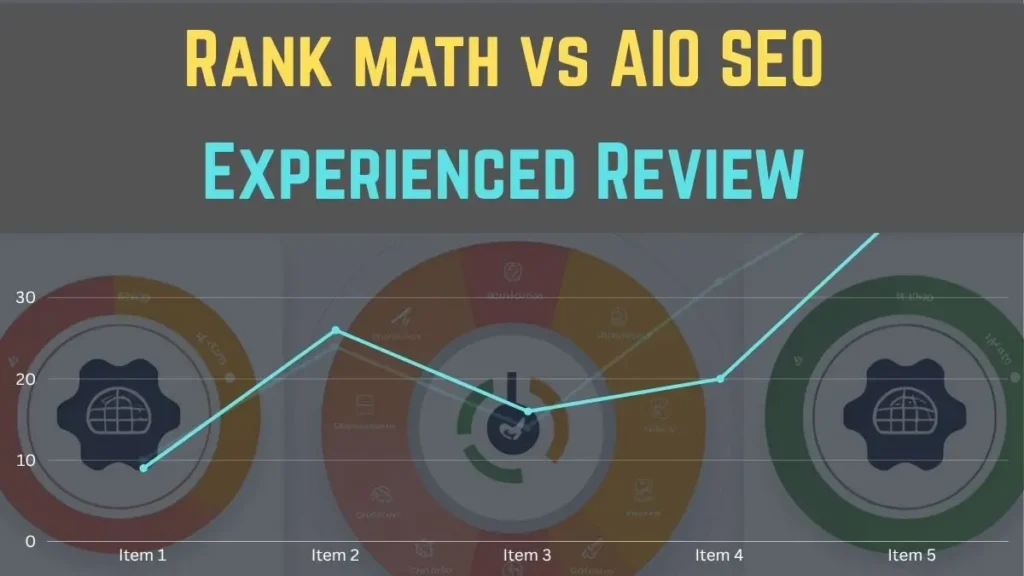
What Is a Good AIOSEO Score?
Here’s how to interpret your score:
| Score | Color | Meaning | Action |
| 80–100 | Green | Excellent SEO | You’re good to go! |
| 60–79 | Yellow | Moderate optimization | Review and fix suggestions |
| Below 60 | Red | Poor SEO | Major improvements needed |
Ideal SEO Score: Aim for 80+
While it’s not mandatory to hit 100, an 80+ score means your content is optimized well enough to compete in search rankings.
How to Improve Your AIOSEO Score?
Here are 7 actionable steps you can take to boost your SEO score:
1. Use Focus Keywords Effectively
Include your primary keyword in:
- The SEO title
- Meta description
- Slug (URL)
- First paragraph of your content
- At least one subheading
2. Add Meta Title & Description
Craft compelling, keyword-rich Mata titles and descriptions. AIOSEO allows you to preview how your page will look on Google.
3. Use Proper Heading Structure
Organize your content using:
- One H1 (main title)
- H2 for main sections
- H3 for sub-points
4. Insert Internal & External Links
Link to other relevant posts on your site (internal) and to trusted external resources.
5. Add Alt Text to Images
Every image should have a descriptive alt tag that relates to your content or keyword.
6. Improve Readability
- Keep sentences short and paragraphs to 2–4 lines
- Use active voice
- Avoid complex jargon (unless your audience expects it)
7. Ensure Adequate Word Count
AIOSEO recommends at least 600–800 words. For competitive topics, aim for 1000+ words with valuable, original insights.
Key Features in AIOSEO That Help
- SEO Checklist – See what’s missing or needs fixing.
- Page Analysis – View score breakdown and suggestions.
- Smart Tags – Easily insert dynamic keywords into Mata fields.
- Social Preview – Check how your content looks on Facebook and X/Twitter.
AIO SEO vs Rank Math: Which SEO Plugin is better for WordPress?
AIOSEO and Rank Math are two of the most popular plugins. Both are packed with features and make SEO accessible even for non-tech users.
But which one is better for you?
Let’s compare their features, strengths, weaknesses, and usability to help you make an informed decision.
All in One SEO (AIOSEO)
Developed by the team behind WPBeginner, AIOSEO has been a trusted plugin for over a decade. It focuses on simplicity, automation, and integration with other tools.
Rank Math SEO
Rank Math is a newer, modern SEO plugin that has quickly gained popularity for offering advanced features for free and a modular interface ideal for power users.
Key Differences: AIO SEO vs Rank Math
| Feature | AIOSEO | Rank Math |
| Ease of Use | Beginner-friendly, clean UI | Beginner + advanced modes, more technical options |
| Setup Wizard | Easy guided setup for new users | Smart and detailed setup wizard |
| Focus Keyword Limit | 1 keyword (Free) / Multiple (Pro) | 5 keywords (Free) / Unlimited (Pro) |
| Content Analysis | TruSEO score with checklists | In-depth analysis with suggestions and scoring |
| Schema Markup | Basic schema in Free / Full in Pro | Advanced schema builder in Free and Pro |
| WooCommerce Support | Pro feature | Free and Pro both support WooCommerce |
| Local SEO | Available in Pro | Included in Free and Pro |
| 404 Monitor & Redirection | Pro feature only | Included even in Free version |
| Sitemap Control | XML, video, news sitemaps | XML, video, news, and instant indexing (Google) |
| Link Manager | Basic internal linking suggestions | Advanced link tracking and suggestions |
| Pricing (Yearly) | Starts at $49.60/year for Basic | Starts at $59/year for Pro (1 website) |
| Performance | Lightweight and fast | Also fast, but can be heavier with many modules enabled |
| Support & Updates | Great support team with extensive docs | Active community, detailed documentation, ticket-based support |
AIOSEO vs Rank math: Strengths & Weaknesses
AIO SEO Strengths
- Trusted, long-standing reputation
- Very beginner-friendly
- TruSEO score system for optimization
- Seamless WooCommerce and E-commerce support
- Tight integration with WPBeginner ecosystem
AIO SEO Weaknesses
- Many powerful features locked behind the Pro plan
- Limited free version compared to Rank Math
- Less control over advanced SEO configurations
Rank Math Strengths
- Many advanced features available in the free version
- Clean, modular system – activate only what you need
- Supports multiple focus keywords in free version
- Built-in 404 monitoring, redirection, and schema tools
- Instant indexing (Google API) integration
Rank Math Weaknesses
- Slight learning curve for beginners
- More settings may feel overwhelming to non-technical users
- Some users report slight compatibility issues with rare plugins/themes
Final Comparison Table: AIO SEO vs Rank Math
| Feature | AIOSEO | Rank Math |
| User Interface | Clean, beginner-friendly | Modern, modular, more options |
| Focus Keyword Support | 1 (Free), unlimited (Pro) | 5 (Free), unlimited (Pro) |
| SEO Analysis | TruSEO Score | Advanced scoring + detailed tips |
| Schema Markup | Limited in Free, full in Pro | Full schema editor in Free & Pro |
| Local SEO | Pro only | Included in Free |
| 404 Monitor & Redirection | Pro only | Free & Pro |
| WooCommerce Support | Pro only | Free & Pro |
| Instant Indexing (Google) | Not Available | Available |
| Image SEO | Pro only | Free & Pro |
| Price for Basic Plan | $49.60/year | $59/year |
| Best For | Beginners and bloggers | Bloggers, marketers, advanced users |
| Performance (Speed Impact) | Lightweight | Slightly heavier with full modules |
Which One Should You Choose? AIO SEO vs Rank Math
Choose AIOSEO if:
- You’re a beginner who wants simplicity
- You prefer a trusted name with stability
- You want a smooth WooCommerce and WP ecosystem integration
Choose Rank Math if:
- You want advanced features for free
- You like flexibility and detailed control
- You’re an experienced blogger, marketer, or agency
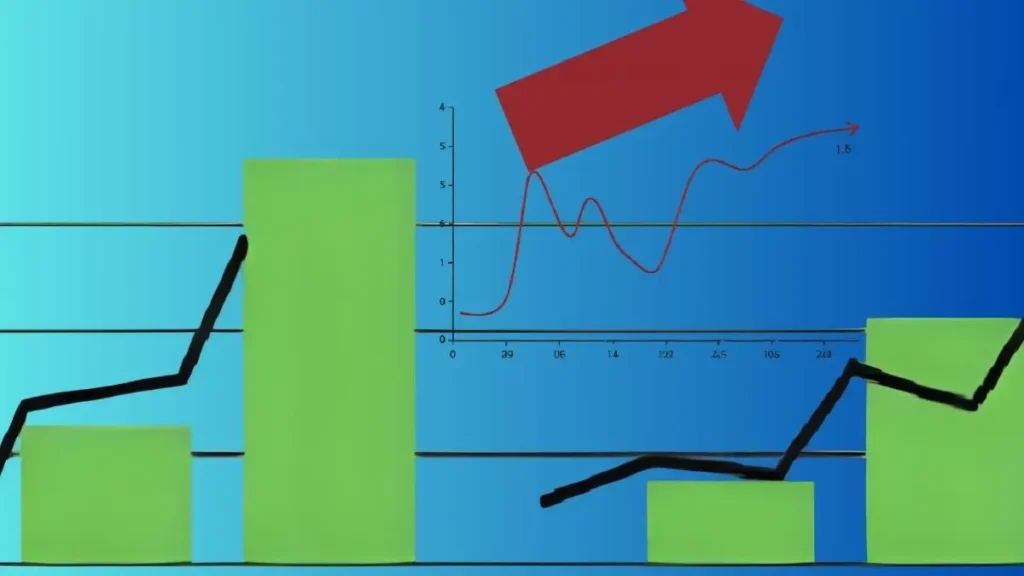
Final Verdict: AIOSEO vs Rank Math
AIOSEO’s TruSEO Score is one of the most helpful tools to keep your content aligned with SEO best practices. While 80+ is the sweet spot, your real goal should always be to create valuable, relevant, and well-structured content for your readers.
Both AIOSEO and Rank Math are excellent SEO tools, but your choice depends on your experience level and feature needs. For maximum power and value, Rank Math Free is hard to beat. For ease of use and reliability, AIOSEO Pro is a strong contender.
Frequently Asked Questions (FAQs)
Q1: Is a 100/100 SEO Score necessary?
No. A score above 80 is generally enough for excellent SEO. Don’t obsess over 100 if you’ve already optimized major areas.
Q2: Can I rank on Google with a low SEO score?
Yes, but it’s harder. A higher score increases your chances of ranking if your content is also high-quality and relevant.
Q3: What affects the score the most?
Missing Mata tags, keyword placement, low content length, and lack of internal linking are the most common issues.
Read more articles at HSTECH
Pingback: AI Tools for Small Businesses: Top 12 Powerful Tools