Free AI Email Writer: Hey there, fellow inbox warrior! If your email drafts are gathering digital dust, or if you’ve ever found yourself rewriting the same sentence five times just to make it sound “professional enough,” I can feel your pain. Picture this: It’s Monday morning, your coffee’s gone cold, and you’re staring at a blank screen, trying to craft that perfect follow-up to a client who ghosted you after a big pitch.
Table Of Contents
Table of Contents
Sound familiar? You’re not alone. In today’s fast-paced world, emails are the backbone of our professional lives, but writing them? It’s like pulling teeth—time-consuming, anxiety-inducing, and often just plain frustrating.
But what if I told you there’s a way to flip the script? Imagine generating a polished, confident email in under 30 seconds, all for free, without so much as a whisper of a login prompt: no endless forms, no credit card details, no nagging upgrade pop-ups.
At Hstech.io, we’ve poured our hearts into creating the AI Email Assistant Pro, a game-changing tool that’s here to rescue you from email hell. It’s the simplest, most powerful free AI email generator out there, designed to make your words shine with clarity, professionalism, and that personal touch that turns a good message into a great one.
In this post, we’re diving deep into why this tool is a must-have for anyone who’s ever dreaded hitting “compose.” We’ll explore its standout features, walk you through the foolproof steps to use it, and share real-world examples that prove its magic. Let’s get into it!
Email Struggle Is Real: AI Email Assistant Pro Will Help You
“Let’s start with the ugly truth. Studies show that professionals spend up to 28% of their workday just managing emails.“
That’s hours lost to typing, deleting, and second-guessing. Whether you’re
- A sales rep crafting a persuasive pitch
- A manager navigating a delicate team update
- A freelancer chasing down payments
The pressure to get it right is immense. One wrong word, and you risk coming across as too casual, too pushy, or worse, unclear.
Traditional solutions? They’ve got their issues. Word processors like Google Docs or Microsoft Word are clunky for quick drafts. Grammar checkers like Grammarly help with polishing, but they don’t build the email from scratch. And don’t get me started on paid AI tools—they promise the world but often lock you behind paywalls or force you to jump through hoops with accounts and limits.

That’s where the AI Email Assistant Pro steps in like a superhero. Built on cutting-edge AI that’s smart enough to mimic human nuance without the robotic vibes, this tool understands context, tone, and intent. It’s not just spitting out templates; it’s crafting bespoke emails that feel authentic and tailored.
And the best part? It’s 100% free, with no strings attached. Head over to Hstech.io, and you’ll see it in action, no barriers, just pure productivity.
Why the AI Email Writer Pro is Your Best Friend
Best Free AI E-Mail writer?
Access our free E-Mail Writer No Login Need, It Writes Professional and Best EMails For you.
Launch E-Mail AssistantWhat sets this tool apart from the crowded field of AI writers?
We didn’t just slap together some code; we obsessed over user pain points to create something intuitive, reliable, and downright liberating. Here’s the breakdown of why it’s a total game-changer:
1. AI EMail Writer is 100% Free & Unlimited Use
In a world where “free” often means “free until you hit the limit,” the AI Email Assistant Pro breaks the mould. There’s no daily quota, no token system, no sneaky subscriptions lurking in the fine print. Generate one email or a hundred—it’s all on the house.
“Personally, I believe that great tools should be accessible to everyone, from bootstrapped entrepreneurs to overworked students.“
Imagine churning out a week’s worth of correspondence in minutes, without worrying about running out of “credits.” That’s the freedom we’re talking about. And yes, we’ve verified this firsthand: Visit the tool, and you’ll see zero prompts for payment. It’s as unlimited as your imagination.
2. No Login Required to Write AI Emails: Privacy and Speed First
Ah, the login nightmare.
Why do so many tools demand your email, phone, or social media info just to get started? Not us.
With the AI Email Assistant Pro, you dive right in anonymously. No accounts, no data tracking, no privacy concerns. This is huge for anyone wary of sharing personal details online (and who isn’t these days?). Just open your browser, type in
hstech.io/tools/email_assistant.html, and boom—you’re generating pro-level emails faster than you can say “inbox zero.”
It’s designed for speed, so you spend less time setting up and more time communicating effectively.
3. Maximum Quality with Zero Effort: Smart AI Email Writer
Forget generic outputs that sound like they were written by a robot on autopilot. Our AI is powered by advanced natural language processing that learns from your inputs to produce emails that read like a seasoned pro wrote them. The secret sauce? It prompts you for just two key pieces of context:
Who are you writing to? (e.g., a high-powered CEO, a laid-back colleague, or a potential client)
And what tone do you need? (e.g., urgent and direct, formal and respectful, or empathetic and warm). This ensures every email is customised, avoiding those awkward mismatches that make you cringe.
But it doesn’t stop there. The tool structures your email perfectly: a compelling subject line that boosts open rates, a body that’s concise yet comprehensive, and even handy placeholders like [Recipient’s Name] or [Your Company] in easy-to-spot yellow highlights.
Review it, tweak if you want (though you probably won’t need to), and copy-paste straight into Gmail, Outlook, or wherever you roll.
It’s like having a personal writing coach who’s
Always available
Always sharp
Never charges overtime
4. User-Friendly Interface of AI Email Assistant Pro
We get it—complicated dashboards are the enemy of productivity. The AI Email Assistant Pro’s interface is clean, modern, and ridiculously straightforward. No overwhelming menus or tech jargon. It’s built for real people with real deadlines.
Dropdowns for quick selections, a spacious text box for your core message, and big, bold buttons that scream “easy.” Even if you’re not tech-savvy, you’ll feel like a power user in seconds. Plus, it’s mobile-friendly, so you can craft emails on the go, waiting in line at the coffee shop. Why not knock out that thank-you note?
5. Versatile for Every Scenario
Whether you’re in marketing, HR, sales, education, or just handling personal affairs, this tool adapts to your needs. Need a sales pitch that converts? A customer support reply that soothes? A job application follow-up that stands out? It’s got you covered. And because it’s free and unlimited, experiment away—try different tones for the same message and see what resonates.
How to Write a Perfect AI Email in 3 Simple Steps: A Hands-On Guide
Ready to see it in action? Using the AI Email Assistant Pro is as easy as 1-2-3. No steep learning curve, just results. Let’s walk through it step by step, like I’m sitting next to you at your desk.
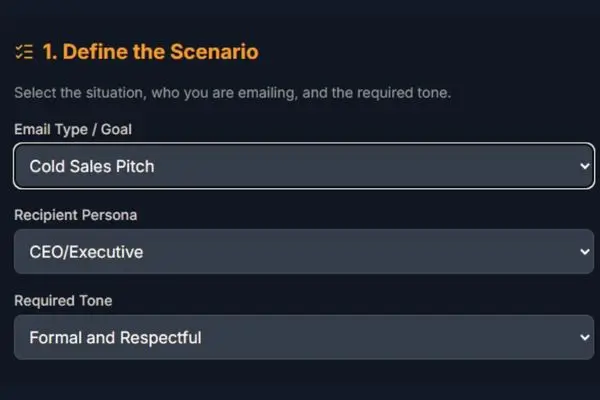
Step 1: Set the Scenario & Tone—Give the AI the Context It Craves
Kick things off by defining your email’s vibe. The tool’s dropdown menus make this a snap:
- Email Type: Choose from options such as Sales Pitch, Customer Support Response, Job Follow-up, Team Update, Apology, Invitation, or Personal Note. This tells the AI the structure it needs—e.g., a sales email might include a call to action, while support focuses on empathy.
- Recipient Persona: Tailor to the person on the other end. Is it a CEO (formal and strategic)? A Colleague (collaborative and friendly)? A Prospective Client (persuasive and benefit-focused)? Or maybe a Professor (respectful and detailed)? Picking the right one ensures the language hits the mark.
- Required Tone: Dial in the emotion. Options include Urgent (for deadlines), Formal (for business meetings), Empathetic (for handling complaints), Confident (for pitches), Casual (for team chats), Apologetic (for mistakes), or Enthusiastic (for networking). Mix and match for precision.
This step takes about 10 seconds and arms the AI with everything it needs to avoid bland, one-size-fits-all results.
Step 2: Provide the Core Message: Keep It Real and Brief
Now, spill the beans in the main text box. This is where you jot down the essence of what you want to say—no fluff, just the facts. The AI will expand it into a full, flowing email.
For example, if you’re dealing with a delayed project, you might type: “Need to ask my manager for a two-day extension on the Q3 project because the data required was delayed by the vendor. Mention that I’m committed to quality and have a plan to catch up.”
“That’s it! The tool doesn’t require perfect grammar or eloquence here—it’s your rough sketch, and the AI turns it into a masterpiece.“
Step 3: Generate, Review, and Copy: From Draft to Send in a Flash
Hit that shiny “Generate Professional Email” button, and watch the magic unfold. In seconds, you’ll get:
- Suggested Subject Line: Something punchy and optimised, like “Request for Brief Extension on Q3 Project Deliverable – Committed to Excellence.” It grabs attention without being spammy.
- Email Body: A complete draft with paragraphs that flow logically—greeting, body, closing. Professional phrasing, active voice, and zero errors. Placeholders like [Recipient’s Name], [Your Name], [Date], or [Project Details] are highlighted in yellow for quick personalisation.
- Bonus Touches: Sometimes it even suggests attachments or next steps based on your input.
Scan it over (it’ll likely be spot-on), make any tiny tweaks, then click “Copy Email.” Paste into your email client, fill in the blanks, and hit send. Boom—professional communication achieved, stress levels plummeted.
Pro Tip: If the first output isn’t quite right, regenerate with a slight tweak to your core message. Since it’s unlimited, iteration is free!
Real-World Examples of AI Emails:
Don’t just take my word for it—let’s look at some scenarios where the AI Email Assistant Pro shines. These are based on familiar user stories we’ve heard and tested ourselves.
Example 1: The Sales Pitch to a Prospective Client
Scenario & Tone: Email Type: Sales Pitch; Recipient: Prospective Client; Tone: Confident.
Core Message Input: “Introduce our new SaaS tool for email automation and explain how it saves time for small businesses. Offer a free demo.”
Generated Output:
- Subject: Unlock 50% More Productivity: Discover Our AI Email Automation Tool
- Body: Dear [Prospective Client’s Name],
- I hope this email finds you well. As a busy [their role, e.g., business owner], I know how overwhelming email management can be. That’s why I’m excited to introduce our revolutionary SaaS tool at [Your Company], explicitly designed to streamline your workflow and reclaim your time.
- With features such as AI-powered drafting, automated responses, and intelligent scheduling, our tool has helped similar businesses reduce email time by up to 50%. Imagine generating professional pitches in seconds—no more blank screens!
- I’d love to offer you a complimentary 30-minute demo tailored to your needs. Are you available next week? Let’s chat.
- Best regards,
- [Your Name]
- [Your Position]
- [Your Contact Info]
Copy, personalize, send—and watch those leads roll in!
Example 2: Follow-Up with the Boss After a Meeting
Scenario & Tone: Email Type: Job Follow-up; Recipient: Manager; Tone: Formal.
Core Message Input: “Thank the boss for the performance review meeting and request feedback on improving my presentation skills. Mention I’m eager to take on more responsibilities.”
Generated Output:
- Subject: Follow-Up on Our Performance Review Discussion – Eager for Growth Opportunities
- Body: Dear [Manager’s Name],
- Thank you for taking the time to meet with me yesterday for my performance review. I truly appreciated your insights and the positive feedback on my recent contributions to the team.
- As discussed, I’m committed to improving my presentation skills to better support our projects. Could you recommend any resources or provide specific areas for improvement? Additionally, I’m enthusiastic about taking on additional responsibilities—please let me know of any upcoming opportunities where I can contribute.
- Looking forward to your guidance.
- Sincerely,
- [Your Name]
- [Your Position]
This keeps it professional, proactive, and poised for advancement.
Example 3: Customer Support Response for a Complaint
Scenario & Tone: Email Type: Customer Support Response; Recipient: Customer; Tone: Empathetic.
Core Message Input: “Apologize for the delayed shipment due to supply chain issues and offer a 20% discount on next purchase. Assure it won’t happen again.”
Generated Output:
- Subject: Sincere Apologies for Your Delayed Shipment – Here’s How We’re Making It Right
- Body: Dear [Customer’s Name],
- I’m genuinely sorry for the inconvenience caused by the delay in your recent shipment. We understand how frustrating this must be, especially when you’re counting on timely delivery, and we take full responsibility for the supply chain hiccup that led to this.
- To show our appreciation for your patience and loyalty, we’re applying a 20% discount to your next order—use code SUPPORT20 at checkout. Rest assured, we’ve implemented new measures to prevent this in the future.
- If there’s anything else we can do, please don’t hesitate to reply. Thank you for choosing us.
- Warm regards,
- [Your Name] Customer Support Team
- [Contact Details]
Empathy wins hearts, and this email turns a negative into a positive.
These examples show the tool’s versatility—it’s not just for one niche; it’s for life.
Common Myths About AI Email Tools—Busted!
Skeptical? Let’s address the elephants in the room:
- Myth: AI Emails Sound Robotic. Nope! Our advanced logic ensures human-like flow, with varied sentence structures and natural phrasing. It’s like collaborating with a witty colleague.
- Myth: Free Means Low Quality. Think again. We use top-tier AI models without cutting corners, delivering results that rival paid services.
- Myth: It’s Only for Pros. Beginners love it too—the simple interface makes everyone feel like an expert.
- Myth: Unlimited Free? What’s the Catch? No catch. Hstech.io funds it through optional premium features elsewhere on the site, but the core tool stays pure free.
Why This Free AI Email Generator Pro Over the Competition?
Compared to giants like ChatGPT (which requires prompts and can be overwhelming) or paid tools like Jasper (hello, subscriptions!), this stands out for its focus: email-specific, no-fuss, and zero barriers. It’s optimized for quick wins, with built-in email best practices like brevity and clarity. Users rave about saving hours weekly—join the club!
Launch the AI Email Generator Free Tool
The blank screen stares back no more. Whether you’re a student juggling assignments, a marketer hunting leads, a business owner wearing all the hats, or a professional climbing the ladder, the AI Email Assistant Pro is your secret weapon for effortless, impactful communication.
It’s free, unlimited, private, and waiting for you right now at Hstech.io. Click that link, generate your first email, and feel the relief wash over you. Trust me, once you try it, you’ll wonder how you ever survived without it.
Best Free AI E-Mail writer?
Access our free E-Mail Writer No Login Need, It Writes Professional and Best EMails For you.
Launch E-Mail AssistantWhat are you waiting for? Head over, give it a spin, and drop a comment below with your favorite use case. Let’s make emails fun again—or at least tolerable!